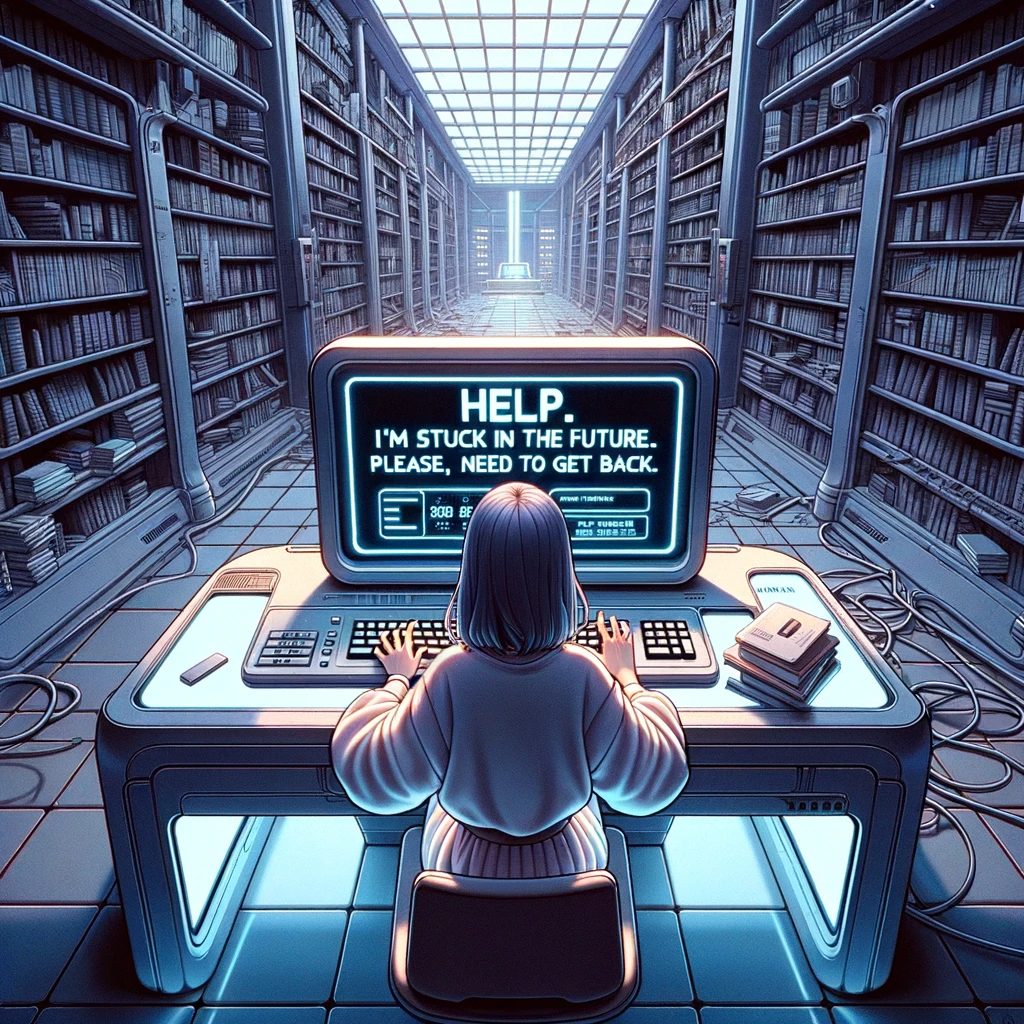A Journey Through Time
I'm standing in the middle of a city that's both familiar and strange. The buildings are taller, the streets are cleaner, and the sky is a shade of blue I've never seen before. But there's no one here. Not a single soul. Just me.
I've been stuck in this future for days now, and I'm desperate to get back to my time. Back to my friends, my family, my school. I miss the noise, the chaos, the life. Here, it's just silence.
I've found a computer in an abandoned library. It's sleek and shiny, unlike anything I've seen before. But it's my only hope. I need to send a message to the past, to someone who can help me.
I remember my computer science class from middle school. We were learning C#, a programming language. I was never really good at it, but now, it's my only hope. I start typing, my fingers flying over the keyboard.
"Help. I'm stuck in the future. Please, I need to get back."
I hit enter and wait. The screen flickers, then goes blank. I feel a pang of disappointment. But then, words appear on the screen.
"Who is this? How can I help?"
I gasp. Someone's there. Someone's listening. I quickly type back.
"I'm a girl from the past. I don't know how I got here, but I need to get back. Can you help?"
There's a pause. Then, the words appear.
"I'll try. I know C#. Maybe we can figure something out."
Days turn into weeks. We communicate through the computer, trying to figure out a way to bring me back. I describe the future to him, the strange buildings, the eerie silence, the loneliness. He tells me about the past, about school, about his friends. I miss it all so much.
One day, he sends me a message.
"I think I've figured it out. You need to type this code into the computer."
I follow his instructions, my heart pounding in my chest. I hit enter and close my eyes. When I open them, I'm back. Back in my time. I can hear the noise, the chaos, the life. I've never been so happy to see my school, my friends, my family.
I rush to the computer lab, to the boy who helped me. He's sitting there, typing away on his computer. He looks up as I approach, his eyes wide.
"You're the girl from the future,"
I nod, tears welling up in my eyes. "Thank you," I say. "You saved me."
He smiles, and I know we're going to be friends. Friends who share a secret no one else will ever understand.